Windows Software
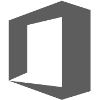 |
Microsoft Office |
 |
MyITLab Online assessment and training for Microsoft Office Applications and Computer Concepts |
 |
R Statistical computing and graphics |
 |
SPSS Data analysis software package |
 |
Amos 24 Structural Equation Modeling Program |
 |
Terrapin Logo Logo |
 |
Second Life Viewer Virtual reality software |
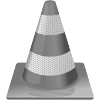 |
VLC Media Player Media Player |
 |
GIMP Raster Graphics Editor |
Mac Software
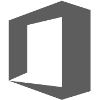 |
Microsoft Office Word, PowerPoint, Excel, Access |
 |
Pages Word Processing Software |
 |
Keynote Presentation Software |
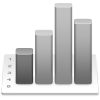 |
Numbers Spreadsheet Software |
 |
Second Life Viewer
Virtual reality software |
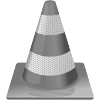 |
VLC Media Player |
 |
GIMP Raster Graphics Editor |
Assistive Software
One adaptive computer station is available on an adjustable-height table in the Library's Learning Commons (North Wing). A second adaptive station is available in Study Room #229, and includes a Juliet Braille Embosser & Duxbury Braille Translator. The key for Room #229 may be requested at the Service Desk on Kresge Library's 2nd floor. In addition to the software available on all of the Library's research computers, the Adaptive Stations provide the following software and come equipped with large-print keyboards and noise-canceling headphones/microphones:
Assistive technology equipment includes:
Topaz CCTV
Juliet Braille Embosser & Duxbury Braille Translator
Headphones
MicrophonesSoftware includes:
Dragon Naturally Speaking (voice-to-text dictation software - not installed in Room 229)
Kurzweil 1000 & 3000 (text to speech software)
Inspiration (visual mapping, outlining and writing software - Room 229 only)
JAWS - (screen-reading software)
ZoomText (screen-enlarging software)
Assistance for these programs is available in the Library's North Wing on the 2nd floor at the Technology Help Desks.
See all services for people with disabilities.




