Create a file organization system
Data organization provides a structure to your research data. Using a file naming convention (FNC) is a simple way to organize your files. It gives each file a unique name that describes both its contents and its relation to other files. The convention can be used for both physical and digital files.
Examples of file naming conventions
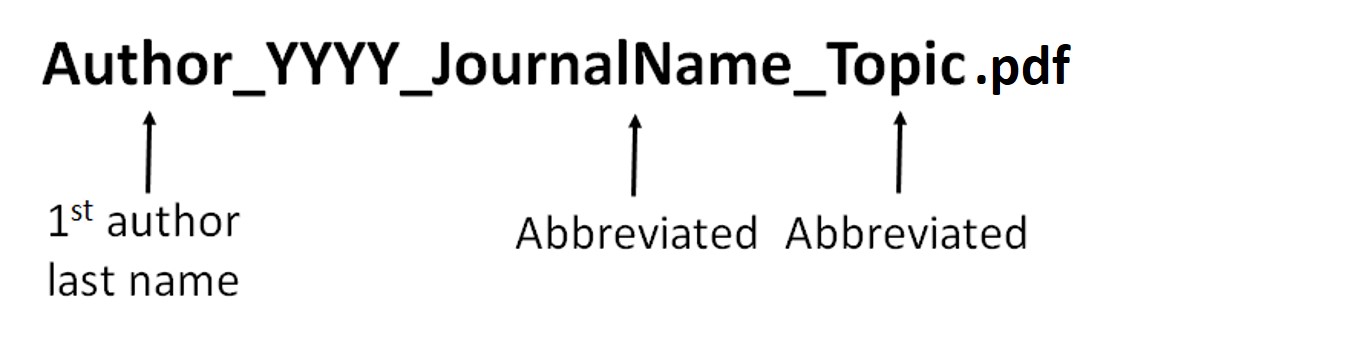
File naming convention for journal articles.
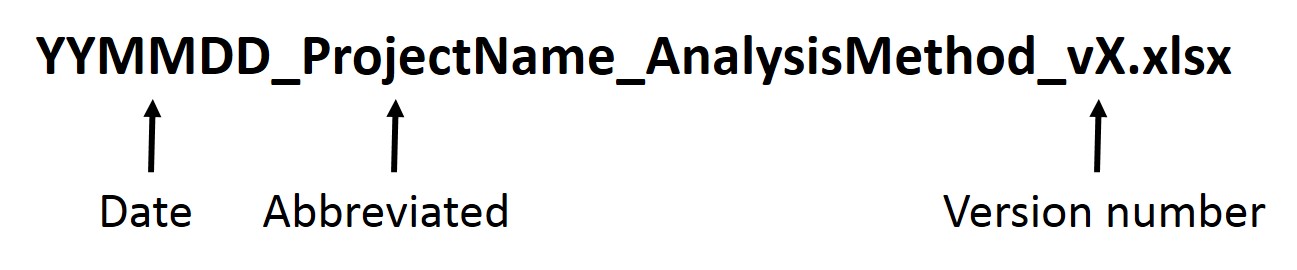
File naming convention for Excel spreadsheets.
Best Practices for file naming convention (FNC):
- Identify 4-7 important elements about the data. Elements could include date (YYMMDD format), creator, location, project name, etc.
- Separate elements with underscores (file_name.doc) or dashes (file-name.doc). Some software doesn’t recognize file names with spaces.
- Avoid special characters such as ~ ! @ # $ % ^ & * ( ) ` ; < > ? , [ ] { } ' "
- Strike a balance: too few elements creates ambiguity, too many elements limits discoverability
- Err on the side of brevity by creating meaningful abbreviations
- Create documentation on your FNC that includes elements used, abbreviations used, updates/changes to the FNC, etc.
- The order of the elements should be from general to specific
- Use file versioning to track your progress. The easiest way to track file versions is to add 'v01', 'v02', etc. at the end of your FNC. Update the version number after each change to the file. Avoid version names like 'last', 'initial', 'final', etc. Or use software that tracks file versioning for you such as Google Drive.
- Most importantly: be consistent with your organization practices. Consistency is key to ensuring that you can find your data!
Need to rename many files? Try using a batch renaming tool:
- Bulk Rename Utility (free, Windows)
- PSRenamer (free, Windows, Mac or Linux)
- Automator (Mac, installed by default on Macs)
More information of file naming conventions: Purdue University Libraries' File Naming Conventions guide provides clear guidelines on developing your own.
Make a plan for your data
Find and re-use existing data
Organize and store your data
- Create documentation about your data
- Create a file organization system
- Confidential data
- Storing & backing up your data
Share your data




